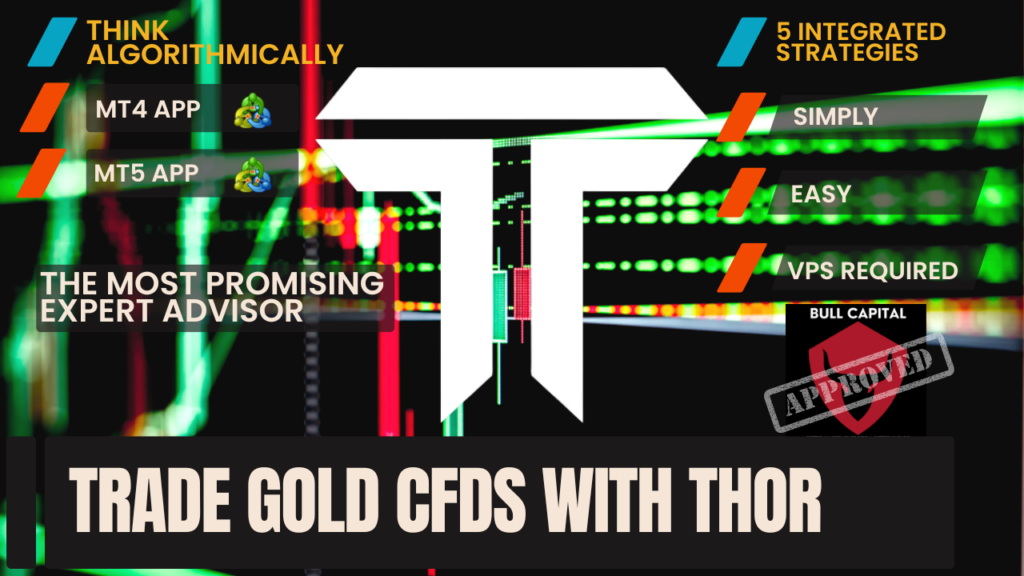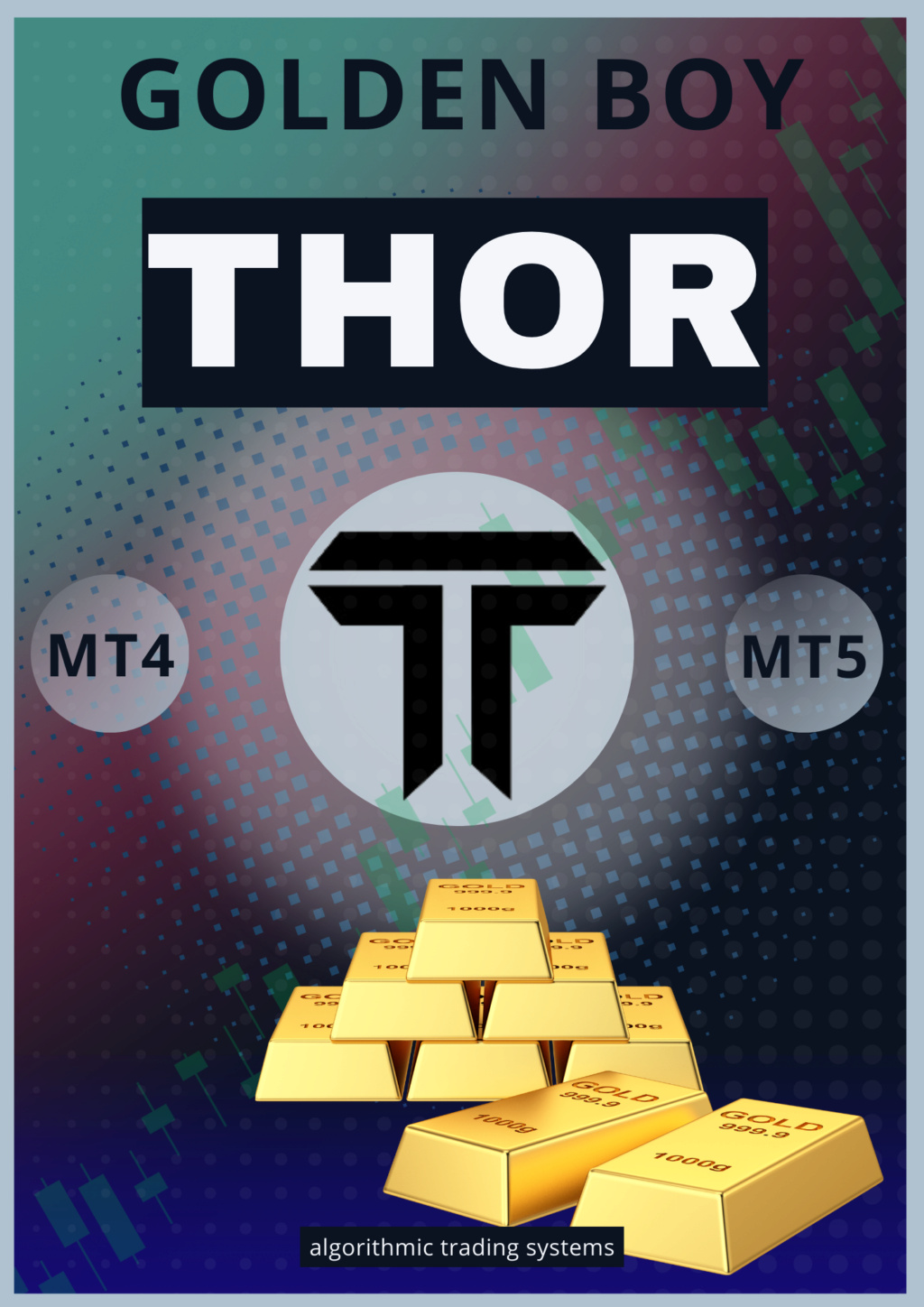Hello,
e-TurboFX is a server side VTL expert adviser. It runs on the server auto trading, irrespective of the client terminal is open or client is connected to the server. This is a nice feature available in VertexFX. The expert adviser trades strong upward or downward moves emerging in the candle chart. When a strong directional move is emerging in candle chart, price move is likely to continue in that direction. The EA is designed to take advantage of this. An upward move emerging in candle chart is identified by the candle pattern where three green candles are formed successively, with increasing upward momentum in each candle. Emerging downward price move is identified by the candle pattern where three red candles are formed with increased downward momentum is formed. The trading system rules are
1 Buy when three green candles are formed (open of the candle is below the close of the candle) with each candle having increased momentum (Open Close range of each candle is increasing)
2 Sell when three red candles are formed (open of the candle is above the close of the candle) with each candle having increased momentum (Open close range of each candle is increasing)
3 Close open position on fixed stop loss or target
The EA can be customized through the parameters. Parameters are located at the top of the script. Open the EA in VTL editor and the parameters can be modified in the Editor. Parameter “N” decides the number of candles to check for the candle pattern. “Stop Loss” and “Take profit” defines the stop loss and take profit levels in pips. The lot size and the symbol to auto trade are defined by the parameters “Lot” and “Symbol”. Parameter “Chart period” determines the candle chart time frame to use.
[You must be registered and logged in to see this image.]
e-TurboFX is a server side VTL expert adviser. It runs on the server auto trading, irrespective of the client terminal is open or client is connected to the server. This is a nice feature available in VertexFX. The expert adviser trades strong upward or downward moves emerging in the candle chart. When a strong directional move is emerging in candle chart, price move is likely to continue in that direction. The EA is designed to take advantage of this. An upward move emerging in candle chart is identified by the candle pattern where three green candles are formed successively, with increasing upward momentum in each candle. Emerging downward price move is identified by the candle pattern where three red candles are formed with increased downward momentum is formed. The trading system rules are
1 Buy when three green candles are formed (open of the candle is below the close of the candle) with each candle having increased momentum (Open Close range of each candle is increasing)
2 Sell when three red candles are formed (open of the candle is above the close of the candle) with each candle having increased momentum (Open close range of each candle is increasing)
3 Close open position on fixed stop loss or target
The EA can be customized through the parameters. Parameters are located at the top of the script. Open the EA in VTL editor and the parameters can be modified in the Editor. Parameter “N” decides the number of candles to check for the candle pattern. “Stop Loss” and “Take profit” defines the stop loss and take profit levels in pips. The lot size and the symbol to auto trade are defined by the parameters “Lot” and “Symbol”. Parameter “Chart period” determines the candle chart time frame to use.
[You must be registered and logged in to see this image.]

 Events
Events Blog
Blog