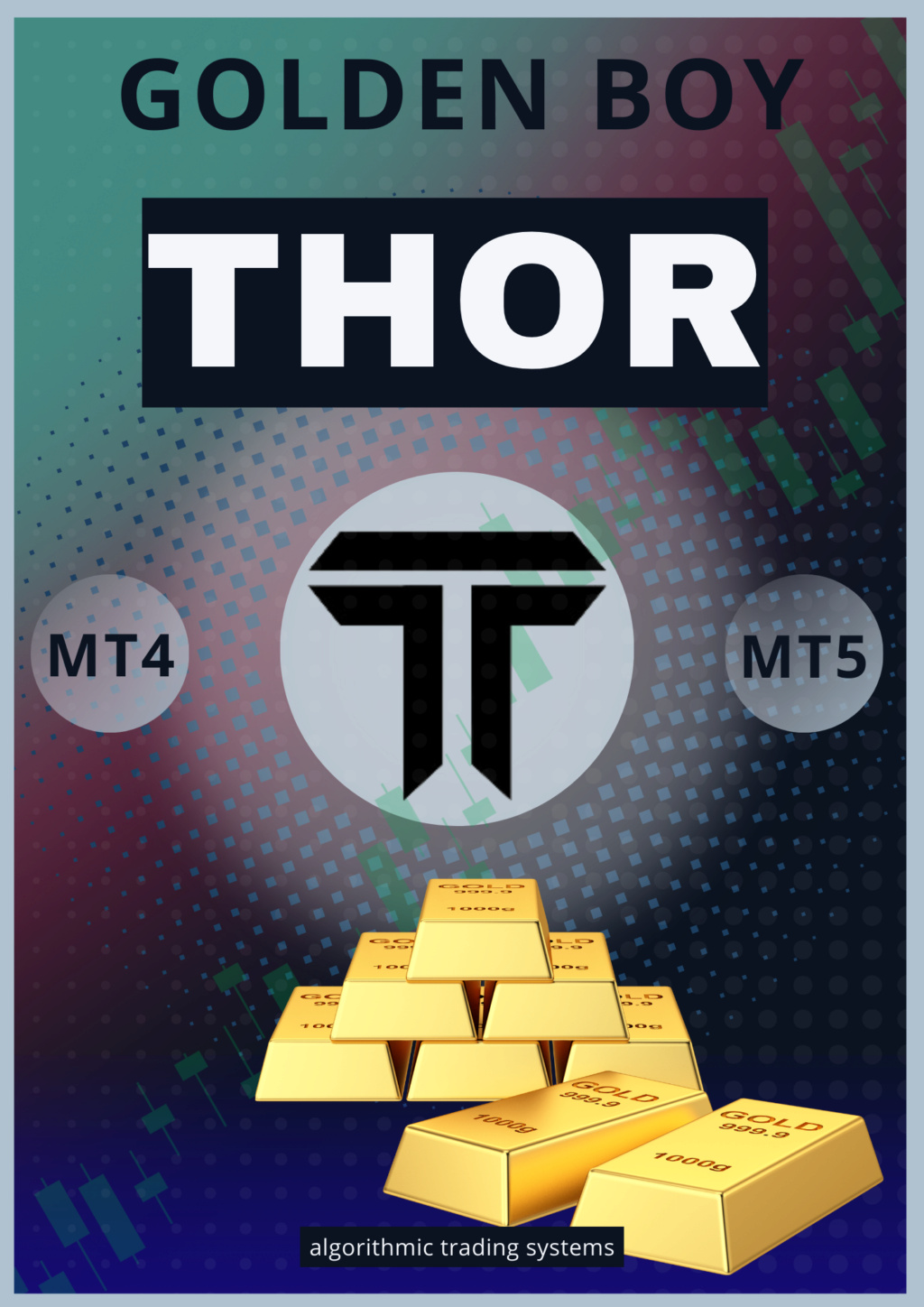There is no reason not to set a stop loss when trading. While we form expectations and make trading decisions based on what we believe will happen using our tested method, the fact is at any moment price can do anything. Not having a stop in place leaves the trader susceptible to a very large loss. Stop losses control risk, but need to be placed at a price that still allows the market to move toward the target. Once set, a stop loss can also be managed as the trade progresses.
Stops Losses
The stop loss is an order placed at the same time a trade is opened, to control the maximum loss of that trade.
Typically a stop is an offsetting market order, which when triggered will close out the position at any price available. This can result in slippage, meaning the loss–even with a stop loss order–can be larger than anticipated. While this is a drawback, I have found that typically I would have taken an even larger loss had my stop loss not been there. Overall, slippage hasn’t been an issue over the last decade I have traded.
Therefore, it is very important to place a stop loss so you have a good idea how much a trade could cost you. While no one wants to take a trade thinking they will lose, losses are a constant in trading, and losses must be kept in check in order to succeed.
Setting a stop loss also allows you to determine your position size. If you don’t set a stop loss it’s very hard to choose a position size that is in accordance with the account size.
I choose not to risk more than 1% of my capital on a single trade. Even following these guidelines it is possible to make a substantial amount of money (see: How Much Money Can I Make as a Day Trader). Risking up to 2% per trade is acceptable, but 1% or less is recommended.
Stop Losses and Position Size
Let’s say you have a $10,000 trading account. If you risk 1% that means you can risk $100 on a trade. Without a stop loss “$100″ means nothing–you need to define your stop loss and then calculate your position size in order to define how that $100 will be risked.
Let’s say you decided to buy 100 shares of stock at $50 and place a stop loss at $49 (risking $1 per share). If the stop loss is hit then you have lost $100. Therefore, the ideal position for your stop and risk management protocol is 100 shares. But in order to figure that out you had to set the stop loss (also see: Position Sizing Strategy for Forex Trading)
This example greatly simplifies things though. A stop loss should not be placed at an arbitrary level. It should be at price level, that if hit, will show you were wrong about the trade (at least for now).
Where to Set Stop Loss When Trading
I follow two general stop loss strategies based on two different types of strategies.
If I spot a trade I like, based on a chart pattern, or one of the strategies covered in my forex strategy guide I will place the stop loss at the price closest to my entry price, but that won’t get hit if my analysis is correct. The video below provides more details on this.
Another stop loss strategy I employ is the fixed stop. For example, I use a day trading EURUSD strategy and find that if I take an entry with a certain indicator, then I can employ a 3.5 pip stop. If the price stops me out at 3.5 pips, chances are it is going to run even further past me, so 3.5 pips is an optimal stop for this particular strategy. It allows the price enough room to wiggle a bit and begin to move toward my target, but also saves me from losing more money that I have to on losing trades.
To use a fixed stop you’ll need to have a tested strategy that is calibrated for that particular stop loss
Stops Losses
The stop loss is an order placed at the same time a trade is opened, to control the maximum loss of that trade.
Typically a stop is an offsetting market order, which when triggered will close out the position at any price available. This can result in slippage, meaning the loss–even with a stop loss order–can be larger than anticipated. While this is a drawback, I have found that typically I would have taken an even larger loss had my stop loss not been there. Overall, slippage hasn’t been an issue over the last decade I have traded.
Therefore, it is very important to place a stop loss so you have a good idea how much a trade could cost you. While no one wants to take a trade thinking they will lose, losses are a constant in trading, and losses must be kept in check in order to succeed.
Setting a stop loss also allows you to determine your position size. If you don’t set a stop loss it’s very hard to choose a position size that is in accordance with the account size.
I choose not to risk more than 1% of my capital on a single trade. Even following these guidelines it is possible to make a substantial amount of money (see: How Much Money Can I Make as a Day Trader). Risking up to 2% per trade is acceptable, but 1% or less is recommended.
Stop Losses and Position Size
Let’s say you have a $10,000 trading account. If you risk 1% that means you can risk $100 on a trade. Without a stop loss “$100″ means nothing–you need to define your stop loss and then calculate your position size in order to define how that $100 will be risked.
Let’s say you decided to buy 100 shares of stock at $50 and place a stop loss at $49 (risking $1 per share). If the stop loss is hit then you have lost $100. Therefore, the ideal position for your stop and risk management protocol is 100 shares. But in order to figure that out you had to set the stop loss (also see: Position Sizing Strategy for Forex Trading)
This example greatly simplifies things though. A stop loss should not be placed at an arbitrary level. It should be at price level, that if hit, will show you were wrong about the trade (at least for now).
Where to Set Stop Loss When Trading
I follow two general stop loss strategies based on two different types of strategies.
If I spot a trade I like, based on a chart pattern, or one of the strategies covered in my forex strategy guide I will place the stop loss at the price closest to my entry price, but that won’t get hit if my analysis is correct. The video below provides more details on this.
Another stop loss strategy I employ is the fixed stop. For example, I use a day trading EURUSD strategy and find that if I take an entry with a certain indicator, then I can employ a 3.5 pip stop. If the price stops me out at 3.5 pips, chances are it is going to run even further past me, so 3.5 pips is an optimal stop for this particular strategy. It allows the price enough room to wiggle a bit and begin to move toward my target, but also saves me from losing more money that I have to on losing trades.
To use a fixed stop you’ll need to have a tested strategy that is calibrated for that particular stop loss

 Events
Events Blog
Blog