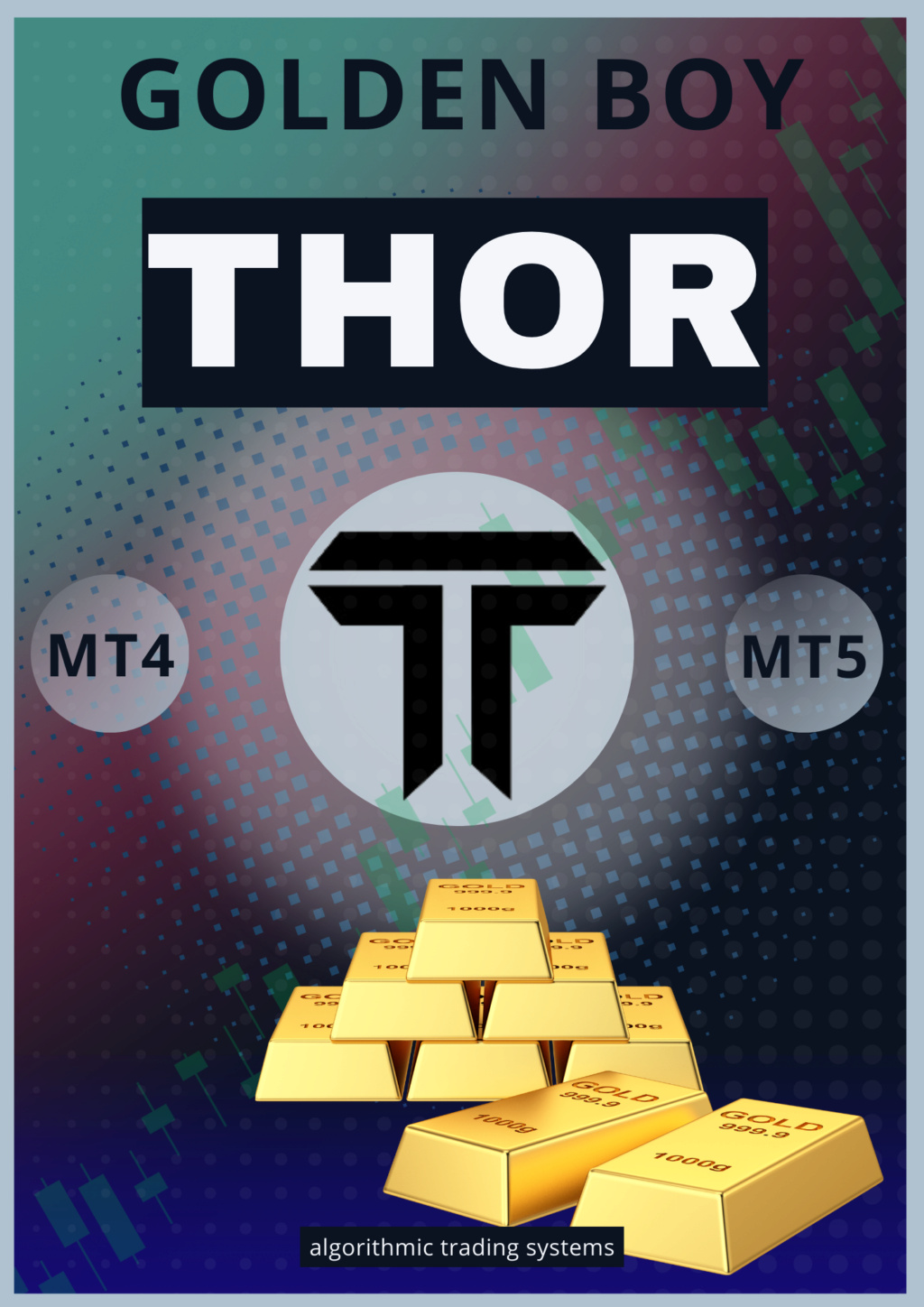Hi guys,
If you are passionate stock market trader, and love to have your own japanese candlestick chart for technical analysis, and not know how to do this. I will show you most comon way, in a few simple steps. This example show you how to get "Google" stock data from yahoo finance. Code is written in Python .
So, let's get started
The first file : "yahoo_finance_data.py", allows you to get financial data from yahoo for preferred stock , and store them in one csv file.
Now when we have information about Google price movement for the desired time interval, we need to switch them to the chart. Make new python file : " plot_linear_data.py " , and write this code below.
and result is a nice linear chart:
[You must be registered and logged in to see this image.]
Next step is candlestick chart. So , make new python file:" candlestick_graf.py ", and copy/paste code below.
And vuala we have nice candlestick graph in the range of ten days per each candle.
[You must be registered and logged in to see this image.]
If you are passionate stock market trader, and love to have your own japanese candlestick chart for technical analysis, and not know how to do this. I will show you most comon way, in a few simple steps. This example show you how to get "Google" stock data from yahoo finance. Code is written in Python .
So, let's get started

The first file : "yahoo_finance_data.py", allows you to get financial data from yahoo for preferred stock , and store them in one csv file.
- Code:
# import matplotlib.pyplot as plt
# from matplotlib import style
import pandas as pd
import datetime as dt
import pandas_datareader.data as pdtr
#style.use('ggplot')
start_date = dt.datetime(2010, 1, 1)
end_date = dt.datetime.now()
df = pdtr.DataReader('GOOG', 'yahoo', start_date, end_date)
#print(df)
#print(df.head())
#print(df.tail())
df.to_csv('goog.csv')
Now when we have information about Google price movement for the desired time interval, we need to switch them to the chart. Make new python file : " plot_linear_data.py " , and write this code below.
- Code:
import matplotlib.pyplot as plt
from matplotlib import style
import pandas as pd
import datetime as dt
import pandas_datareader.data as pdtr
style.use('ggplot')
df = pd.read_csv('goog.csv', parse_dates=True, index_col=0)
#print(df.head())
# print(df[['Open', 'High']])
# df['Adj Close'].plot()
# plt.show()
df['100ma'] = df['Adj Close'].rolling(window=100, min_periods=0).mean()
df.dropna(inplace=True)
print(df.head())
ax1 = plt.subplot2grid((6, 1), (0, 0), rowspan=5, colspan=1)
ax2 = plt.subplot2grid((6, 1), (5, 0), rowspan=1, colspan=1, sharex=ax1)
ax1.plot(df.index, df['Adj Close'])
ax1.plot(df.index, df['100ma'])
ax2.bar(df.index, df['Volume'])
plt.show()
and result is a nice linear chart:
[You must be registered and logged in to see this image.]
Next step is candlestick chart. So , make new python file:" candlestick_graf.py ", and copy/paste code below.
- Code:
import matplotlib.pyplot as plt
from matplotlib import style
from mpl_finance import candlestick_ohlc
import matplotlib.dates as mdates
import pandas as pd
import datetime as dt
import pandas_datareader.data as pdtr
style.use('ggplot')
df = pd.read_csv('goog.csv', parse_dates=True, index_col=0)
# df['100ma'] = df['Adj Close'].rolling(window=100, min_periods=0).mean()
df_ohlc = df['Adj Close'].resample('10D').ohlc()
df_volume = df['Volume'].resample('10D').sum()
df_ohlc.reset_index(inplace=True)
df_ohlc['Date'] = df_ohlc['Date'].map(mdates.date2num)
ax1 = plt.subplot2grid((6, 1), (0, 0), rowspan=5, colspan=1)
ax2 = plt.subplot2grid((6, 1), (5, 0), rowspan=1, colspan=1, sharex=ax1)
ax1.xaxis_date()
candlestick_ohlc(ax1, df_ohlc.values, width=2, colorup='g')
ax2.fill_between(df_volume.index.map(mdates.date2num), df_volume.values, 0)
plt.show()
And vuala we have nice candlestick graph in the range of ten days per each candle.
[You must be registered and logged in to see this image.]

 Events
Events Blog
Blog