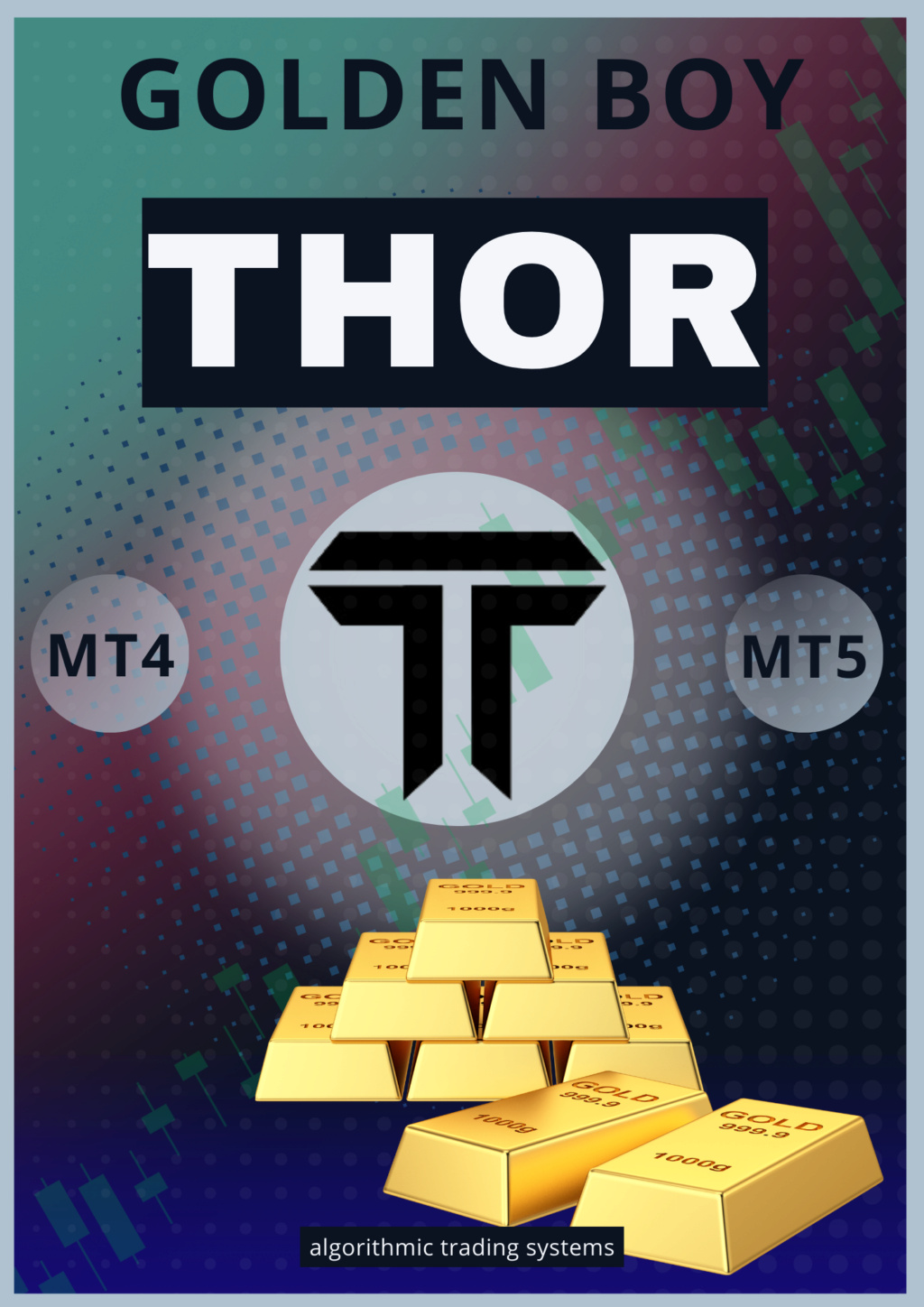[You must be registered and logged in to see this image.]
Hello dear fellow traders,Finally, the new version * 1.2 of Bilbo expert advisor is published and is available for download on the following link:
- [You must be registered and logged in to see this link.]
[You must be registered and logged in to see this image.]
There are a lot of new and pretty good things, extra good ones. I'll try to explain everything about the robot in the best way possible what is new and what I imagined, and how the system should be work. [You must be registered and logged in to see this image.]
The main set of Inputs:These three options must be set or robot it won't work.
- Set Volume. Input lot size.
- Set Stop Loss. Input stop size in pips.
- Set Take Profit. Input takes profit in pips. Everything else is happening between these two lines, take-profit and stop-loss. That's the main idea.
- Input Comment. This option allows you to put your comment who will be visible in the comment section on the platform and will be visible in the trading report. So, if you use two or more robots for trading on the same currencies pair, on a different time frame you will always know and you will see which of the robots opened and closed orders. Or maybe you can use the same robot on the different time frames on the same currency pair, in that case, you have the possibility to input different comment in the comment section, which makes it easier for you to view your trading statistics later, etc.
- BUY/SELL. This option allows choosing between two types of order. Maybe you want only to buy for some reason, or vise versa.
- Trailing Stop. Using this option you can protect your profit.
- Fast Stop. This option closes the order in profit on the adjusted level.
- Break-Even Stop. This option moved your stop loss on the Zero. So this is something like preventing losses.
- Dev Point / Slip Page. Check your chosen broker whether it has slippage or not. If not, then it's no need to use this option, otherwise, you need to use it.
- Order Type Filling. Have or maybe it is better to say offer three types of order filling: ORDER_FILLING_FOK, ORDER_FILLING_IOC, and ORDER_FILLING_RETURN.
- ENUM_ORDER_TYPE_FILLING:
ORDER_FILLING_FOK
This filling policy means that an order can be filled only in the specified amount. If the necessary amount of a financial instrument is currently unavailable in the market, the order will not be executed. The required volume can be filled using several offers available on the market at the moment.
ORDER_FILLING_IOC
This mode means that a trader agrees to execute a deal with the volume maximally available in the market within that indicated in the order. In case the entire volume of an order cannot be filled, the available volume of it will be filled, and the remaining volume will be canceled.
ORDER_FILLING_RETURN
This policy is used only for market orders (ORDER_TYPE_BUY and ORDER_TYPE_SELL), limit and stop-limit orders (ORDER_TYPE_BUY_LIMIT, ORDER_TYPE_SELL_LIMIT, ORDER_TYPE_BUY_STOP_LIMIT, and ORDER_TYPE_SELL_STOP_LIMIT ) and only for the symbols with Market or Exchange execution. In case of partial filling, a market or limit order with remaining volume is not canceled but processed further.
For the activation of the ORDER_TYPE_BUY_STOP_LIMIT and ORDER_TYPE_SELL_STOP_LIMIT orders, a corresponding limit order ORDER_TYPE_BUY_LIMIT/ORDER_TYPE_SELL_LIMIT with the ORDER_FILLING_RETURN execution type is created.
- Magic Number. This magic number is not involved in any kind of decision for any reason but is involved in adding a unique number to each ticket for open/close or modified order.
- Trade-in percentage according to your balance level. This option is optional it can be used or not. So, if you want to use these options then the system will be open and close order on the set level for taking profit in percentage and stop loss in percentage according to your balance level in the given moment of time. Don't forget you need to Set Stop Loss and Set Take Profit level at the beginning because it will be not possible to start the expert. This options trade between these two lines and represent something like an extra option for trading.
- Profit in currency. Whit this option you can use profit in currency. So, this option is also optional.
- Balance Stop. If you want to protect your current balance level, this option gives you that possibility. So, in the section input starting balance, you need to input your current balance level. That level must be the lower of the current balance, or the same, but not must be higher. In other input, you need to set maximal loss. So, if your total loss is equal or higher than your maximal loss system will be stopped, close last order, and the robot will not trade anymore. Then you must restart your expert and set new inputs. So, the main idea is, if your losses are higher or equal of set losses the expert advisor will stop all trading operations, that's the main idea of this option.
- Equity Stop. Working on the same principles as the Balance Stop above, but in this case, you use equity instead of your balance.
- Time Control. This option only controls the time of trading and nothing else.
- Indicator. In this case, it is the Bollinger Bands indicator whit his set of inputs.
- Price Time Frame. Here we have two options for optimization. Each of these options is involved in design making logic.
- Candle Time. This option represents the time of born of the new bar or candle, and has two inputs time and shift.
That would be the shortest possible explanation for this robot. The whole system has not yet been optimized. So, I strongly recommend optimization for each currency pair separately.
That's all for now,
Cheers

 Events
Events Blog
Blog