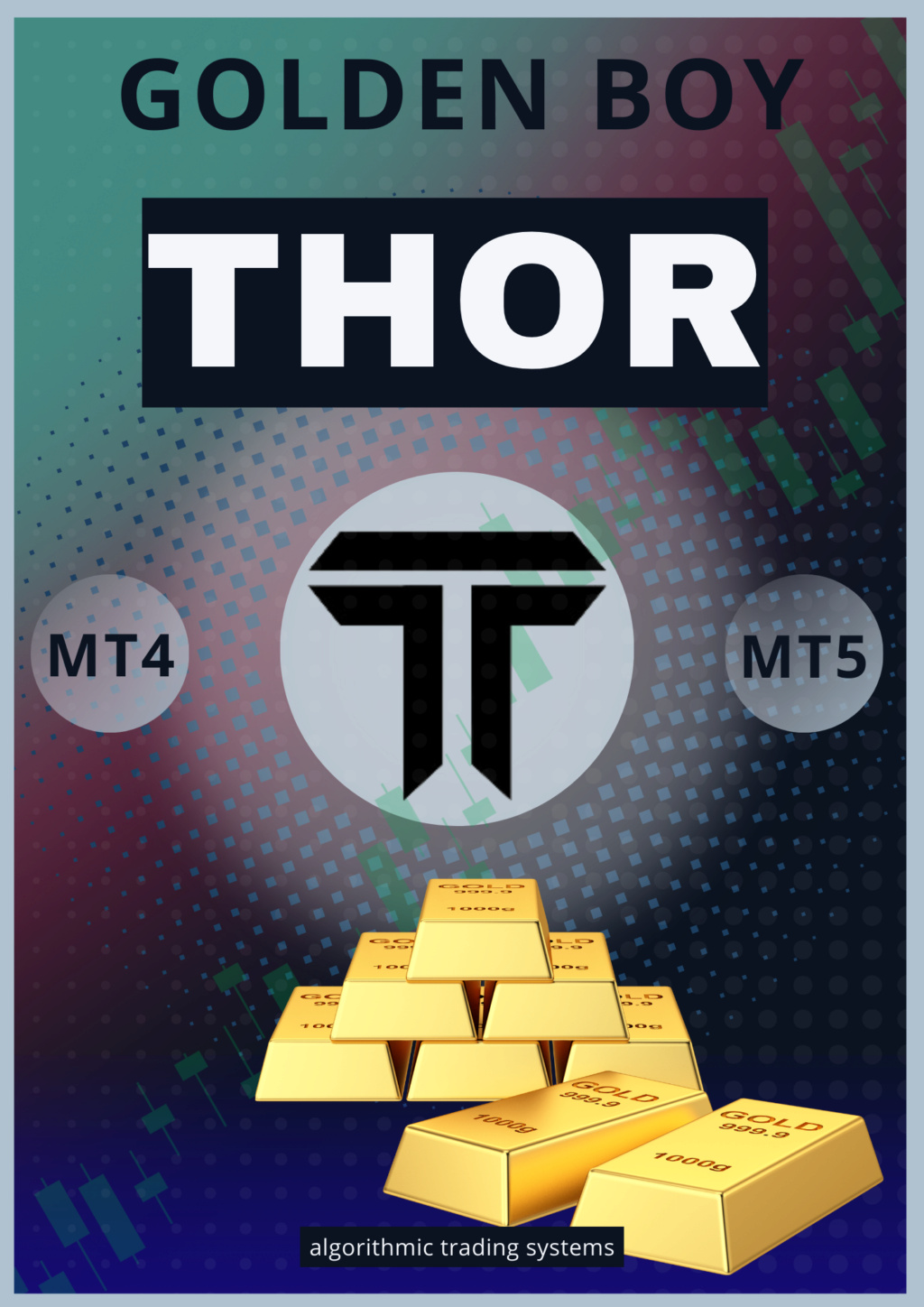Forex Stock Exchange Forum

Forex Stock Exchange Forum
Forum About Trading on Forex,Stock,Binary Options, CryptoCurrency and NFTs
Skrill Payment Gateway API
2 Re: Skrill Payment Gateway API Sat Sep 30, 2017 6:12 pm
Re: Skrill Payment Gateway API Sat Sep 30, 2017 6:12 pm
dzonefx
Moderator
[You must be registered and logged in to see this image.]
Bitcoin payment process
When using Bitcoin payments with Quick Checkout, Skrill does not accept underpayments or overpayments. This guarantees that the merchant always receives the exact amount and does not have to handle underpaid/overpaid amounts. See the figure below for an overview of the payment process.
[You must be registered and logged in to see this image.]
1. The customer selects the Bitcoin payment option on the Quick Checkout page.
2. The customer is redirected to BitPay.
3. The customer is asked to pay with their Bitcoin wallet.
4. Once payment has been received from the customer, BitPay sends the funds to Skrill (not in
Bitcoins, but in the requested currency) and redirects the customer back to the Skrill Quick
Checkout page.
5. Skrill settles the exact amount, in the requested currency, to the merchant’s Skrill account.
6. Skrill informs the customer of the status of the payment.
7. BitPay informs the customer about the payment status and of any refunds for overpayments.
8. Skrill updates the status of the transaction on the merchant’s status_url page and in My
Account.
Recommendation.Use the skrill as one of your payment methods!
3 Re: Skrill Payment Gateway API Sun Sep 24, 2017 3:43 pm
Re: Skrill Payment Gateway API Sun Sep 24, 2017 3:43 pm
dzonefx
Moderator
[You must be registered and logged in to see this image.]
Payment Method Types
The three main Resurs payment types are described in the table below:
* Pay by Invoice
When the customer selects Pay by Invoice then a credit check is carried out. If the check succeeds, then the goods are dispatched to the customer. Once, the goods have been dispatched, an invoice is sent to the customer by email. The
customer then has 30-60 days to pay the invoice.
*Part Payment
When the customer selects Part Payment then a credit check is carried out. If the check succeeds, then the goods are dispatched to the customer. Once, the goods have been dispatched, an invoice is sent to the customer by email. Customers then choose how the period to pay off the invoice (and therefore the number of instalments) from a pre-defined list of options. These options are defined in the contract that the Merchant has with Resurs bank.
*Card / New Card
Customers can register a new credit/debit card and then use that card to pay for goods. Note that a credit check is carried out when a card is registered but not subsequently.
4 Re: Skrill Payment Gateway API Sun Sep 24, 2017 3:40 pm
Re: Skrill Payment Gateway API Sun Sep 24, 2017 3:40 pm
dzonefx
Moderator
[You must be registered and logged in to see this image.]
SKRILL 1-TAP PAYMEN
Skrill offers a single-click payment service which enables you to automatically debit transactions from
your customer’s Skrill account without the customer having to authorise the payment each time.
To use this payment method, the customer must setup a Skrill Wallet Checkout merchant account and
make the initial setup payment using a standard Skrill Wallet payment. The payment method that the
customer selects is then used for future payments.
5 Re: Skrill Payment Gateway API Thu Aug 03, 2017 9:22 pm
Re: Skrill Payment Gateway API Thu Aug 03, 2017 9:22 pm
dzonefx
Moderator
Display logos of specific payment methods
An alternative option is to present only the logos of the specific payment methods you want to offer
your customers through Skrill. For example:
[You must be registered and logged in to see this image.]
You can then define, in your HTML code, which payment method to display on the Skrill Quick Checkout page when the customer selects this logo. There are two ways in which this feature can be implemented:
• Fixed - only the selected payment method (or methods) is (are) displayed to the customer on Quick Checkout.The first method supplied is pre-selected (set at the default option).
• Flexible - the selected payment method is displayed as the default option (pre-selected).
Skrill automatically detects the customer’s country (using Geolocation or the country parameter passed by the merchant) and displays a localized version of the Quick Checkout page. Only the payment methods available in the customer’s country are displayed. The order of the payment methods tabs is based on the popularity and conversion rate for each method in the customer’s country. Co-branded payment method logos for display on your website are available at:
- [You must be registered and logged in to see this link.]
6 Re: Skrill Payment Gateway API Thu Aug 03, 2017 10:07 am
Re: Skrill Payment Gateway API Thu Aug 03, 2017 10:07 am
dzonefx
Moderator
Skrill payment flow
A simplified illustration of the Skrill payment flow is shown in the figure below.
[You must be registered and logged in to see this image.]
When the customer is ready to pay for goods or services on your website, they select the
Skrill payment option on your website.
2. You request a session identifier (SID) by passing customer and transaction details (e.g.,
amount, currency and language) to Quick Checkout.
3. Skrill returns the generated SID.
4. Using a light box or iframe you redirect the customer to Quick Checkout and include the
session identifier in the redirect URL. Skrill displays the Quick Checkout page.
5. The customer enters their payment information, plus any other details requested, and
confirms the transaction.
6. Skrill requests authorisation for the payment from the customer’s bank, third party provider
or card issuer.
7. The bank/provider approves or rejects the transaction.
8. Skrill displays the Quick Checkout confirmation page, containing the transaction result.
9. Skrill provides you with an asynchronous notification, sent to your status URL or IPN (instant
Payment Notification), confirming the transaction details and status.
Displaying Skrill as a payment option on your website
When a customer is on the checkout page of your website, there are a number of ways in which you
can present the Skrill payment options to them:
• Display Pay by Skrill logos
• Display logos of specific payment methods
Display Pay by Skrill logos
The simplest integration option is to present a generic Pay by Skrill logo or button on your website,
and then redirect the customer to the Skrill Quick Checkout page, where they can pay using a suitable
method or log in to their Skrill account to pay from their account balance. This integration option
ensures that your customers always have access to the full range of Skrill payment methods available
in their country or region.
See the example logos below.
[You must be registered and logged in to see this image.]
You can download a copy of these logos in different sizes from the Skrill Website at:
- [You must be registered and logged in to see this link.]
Last edited by dzonefx on Sun Sep 24, 2017 3:37 pm; edited 1 time in total
7 Skrill Payment Gateway API Wed Aug 02, 2017 10:13 am
Skrill Payment Gateway API Wed Aug 02, 2017 10:13 am
dzonefx
Moderator
[You must be registered and logged in to see this image.]
PART I
The Skrill Wallet Checkout is a secure Skrill site, where you redirect customers from your website to make a Wallet payment through Skrill. The gateway collects customer payment details using standard HTML forms. After the payment is complete, the customer is returned to your website and you receive a real-time notification of the payment, which includes details of the transaction.
Requesting a test account
You may need a test account to test your integration to the Skrill Wallet Checkout. Test accounts work in a live environment, however funds cannot be sent from a test account to a live account.
To set up a test account:
1. Open an additional Skrill Digital Wallet account online via the Skrill website.
2. Inform Skrill of the email address of the new account and request that this be enabled as a test account.
Forex Stock Exchange Forum » Forex and Stock Trading English Forum » Useful » Skrill Payment Gateway API
Similar topics
Permissions in this forum:
You cannot reply to topics in this forum
|
|
|
Latest topics
Publications
Keywords
Search
Copy - PAMM
 Events
Events Blog
Blog